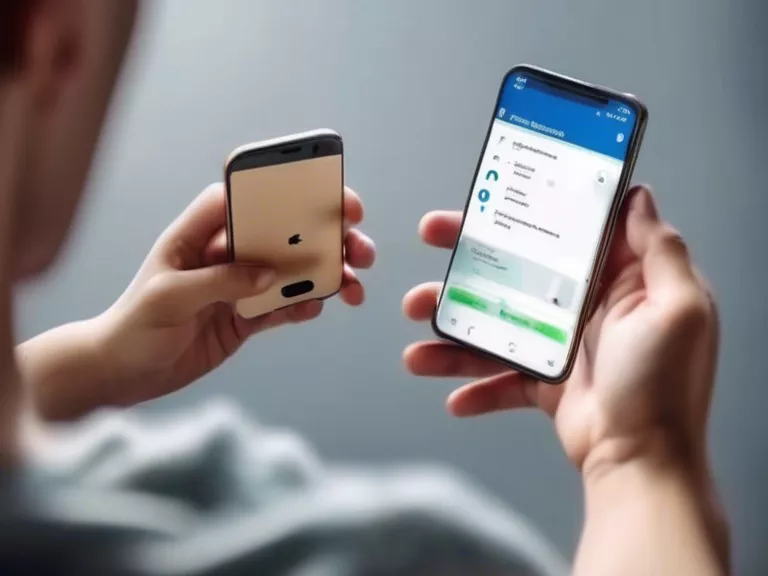
As smartphones continue to play a significant role in our daily lives, it is essential to ensure that everyone, including those with disabilities, can easily use these devices. Fortunately, most smartphones come equipped with a variety of accessibility features that can be customized to suit individual needs. In this article, we will discuss how to enable accessibility features on smartphones for easy use.
One of the most common accessibility features found on smartphones is VoiceOver, which is designed for users with visual impairments. To enable VoiceOver on an iPhone, navigate to Settings > Accessibility > VoiceOver and toggle the switch to turn it on. You can then customize settings such as speech rate and pitch to make it easier to navigate your device using voice commands.
For Android users, TalkBack serves a similar function to VoiceOver. To turn on TalkBack, go to Settings > Accessibility > TalkBack and toggle the switch to enable it. You can adjust settings such as spoken feedback and touch exploration to make your smartphone more user-friendly.
Another useful accessibility feature is Magnification, which allows users to zoom in on areas of the screen for better visibility. On an iPhone, you can enable Magnifier by going to Settings > Accessibility > Magnifier and turning it on. For Android devices, look for the Magnification option under Settings > Accessibility and customize it to your liking.
In addition to these features, both iPhone and Android smartphones offer options such as Larger Text, Color Filters, and AssistiveTouch to enhance accessibility for users with different needs. By exploring the various accessibility settings on your smartphone, you can create a more user-friendly experience tailored to your preferences.
In conclusion, enabling accessibility features on smartphones is crucial for ensuring that everyone can easily use these devices. By following the steps outlined in this article, you can customize your smartphone to meet your specific needs and enhance your overall user experience.



