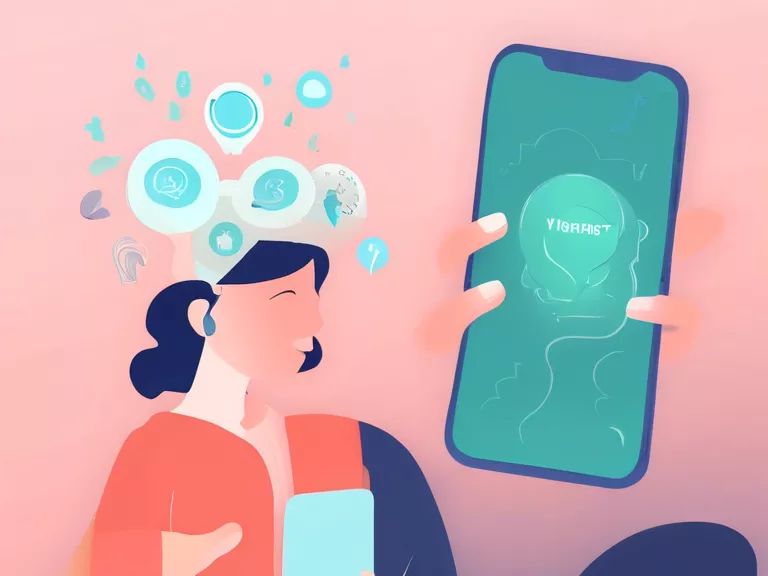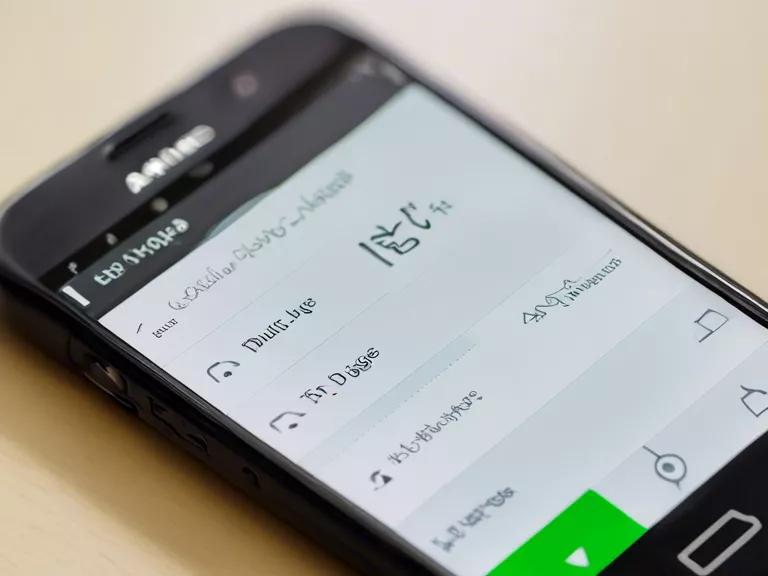
How to Optimize Mobile App Settings to Save Battery Life and Data Usage
In a world where we are constantly on the go and relying on our smartphones for everything from communication to entertainment, it's important to optimize our mobile app settings to save battery life and data usage. By making a few simple adjustments, you can ensure that your phone stays charged longer and your data plan lasts until the end of the month.
1. Manage Background App Refresh
One of the biggest drains on your battery is background app refresh. Many apps are constantly updating in the background, even when you're not using them. To save battery life, go to your phone's settings and disable background app refresh for non-essential apps.
2. Use Wi-Fi Whenever Possible
Using Wi-Fi instead of your cellular data plan can help save both battery life and data usage. When you're at home, work, or a public place with Wi-Fi, make sure to connect to a secure network to avoid using up your data. This will also help your battery last longer as it won't be constantly searching for a cellular signal.
3. Enable Data Saver Mode
Most smartphones offer a data saver mode that can help reduce your data usage. This mode restricts background data usage for apps and limits the amount of data that apps can use when you're not connected to Wi-Fi. Enable data saver mode in your phone's settings to save on data and battery life.
4. Adjust App Settings
Many apps allow you to customize their settings to reduce data usage and battery drain. For example, you can turn off autoplay videos in social media apps, reduce the frequency of app notifications, and limit the amount of data that apps can cache on your device. By tweaking these settings, you can optimize your apps for efficiency.
5. Update Apps Regularly
App developers often release updates that include performance improvements and bug fixes. By keeping your apps up to date, you can ensure that they are running efficiently and not draining your battery unnecessarily. Set your apps to update automatically or check for updates regularly in the app store.
By following these tips and tricks, you can optimize your mobile app settings to save battery life and data usage, ensuring that your phone stays powered up and connected when you need it most.