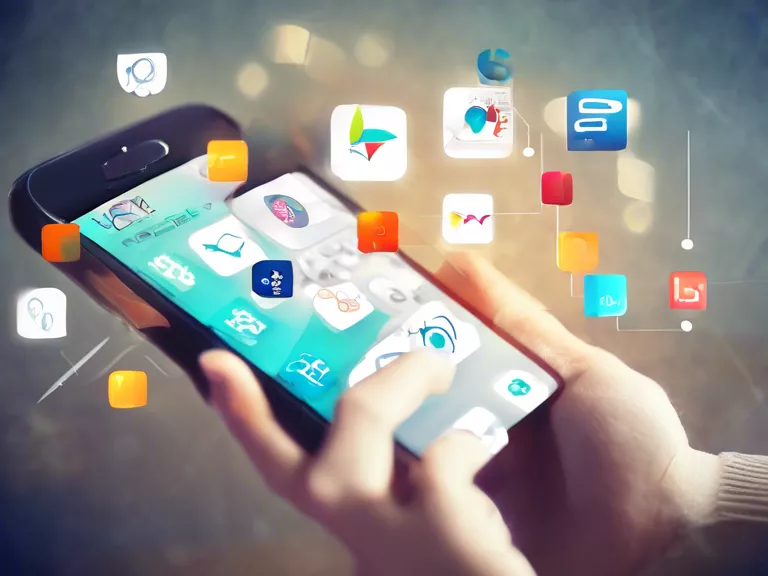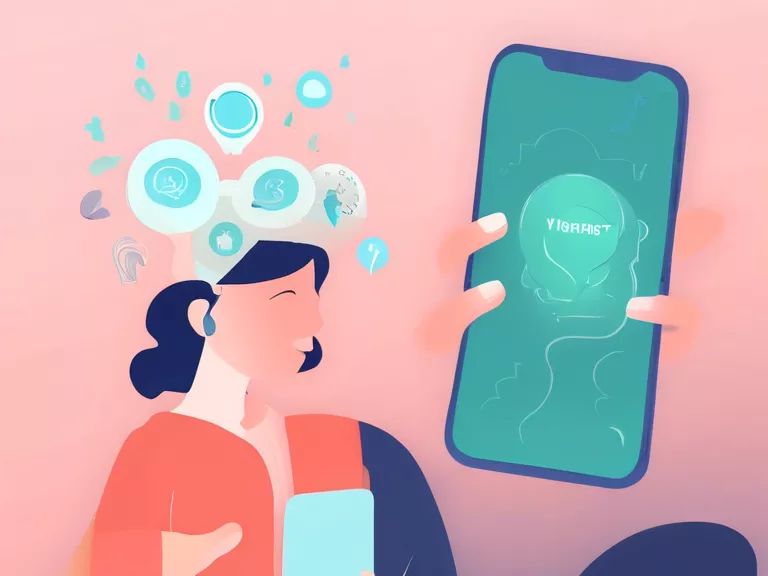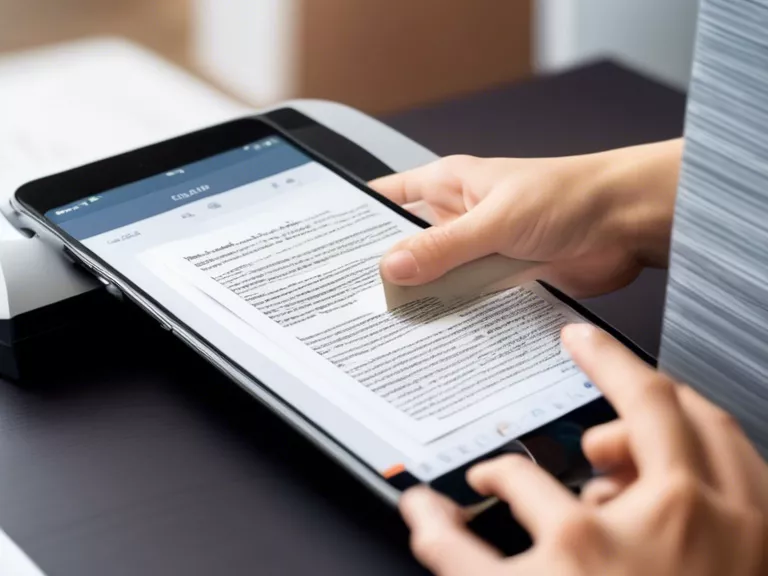
With the advancement of technology, gone are the days of storing important documents in physical files or drawers. Now, with the help of various scanning and organizing apps, you can easily digitize your documents, making them more accessible and secure. In this article, we will guide you on how to use apps for scanning and organizing important documents efficiently.
One of the most popular scanning apps is Adobe Scan, which allows you to scan documents using your smartphone camera. Simply capture a photo of the document you want to digitize, and Adobe Scan will convert it into a high-quality PDF file. You can then organize these files into folders within the app for easy retrieval.
Another handy app for organizing documents is Evernote. Not only can you scan documents with Evernote, but you can also add notes, annotations, and tags to your scanned files. This makes it easier to categorize and search for specific documents when needed.
For those looking for a more robust document management solution, apps like Microsoft OneNote and Google Drive offer comprehensive features for scanning, organizing, and sharing documents. These apps allow you to collaborate with others on documents, as well as synchronize your files across multiple devices.
When using scanning and organizing apps, it's essential to create a system for naming and categorizing your documents. This will make it easier to locate specific files later on. Additionally, regular backups of your digitized documents are crucial to prevent data loss.
In conclusion, using apps for scanning and organizing important documents can help streamline your workflow, increase productivity, and reduce clutter. By following the tips outlined in this article, you can efficiently manage your documents in a digital format, ensuring easy access and peace of mind.